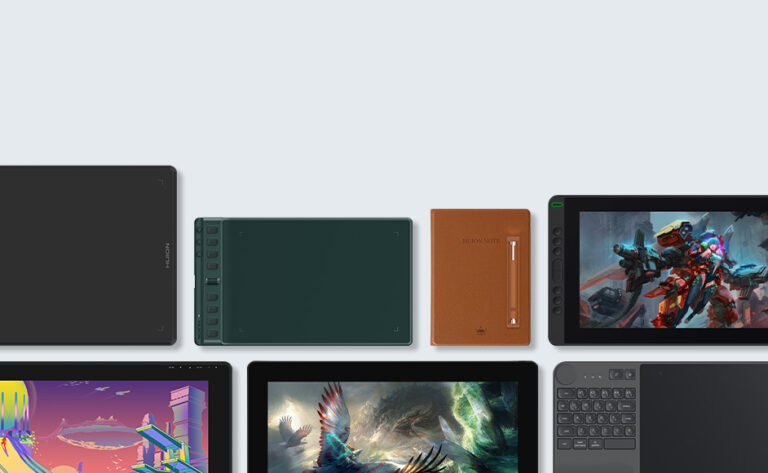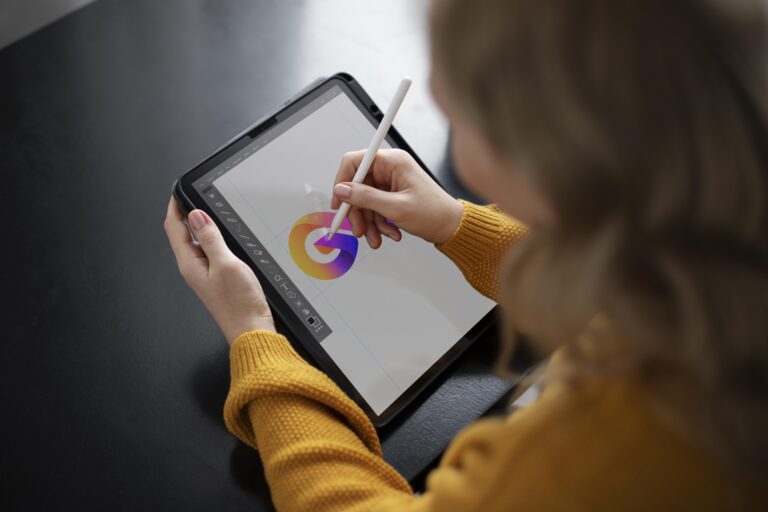Essential Features to Consider When Buying a Webcam
In today’s video-centric world, a webcam is no longer a luxury, but a necessity. Whether you’re crushing video calls, live streaming your passions, or connecting with loved ones virtually, a good webcam can elevate your experience. But with so many options available, including our fantastic Kando webcams, choosing the right one can be tricky. Here’s a breakdown of essential features to consider:
1. Resolution & Frame Rate:
- Resolution: Aim for at least 720p (HD) for decent video quality. 1080p (Full HD) is ideal for a sharper, more professional image. Kando offers webcams with both resolutions to fit your needs.
- Frame Rate: This determines video smoothness. A minimum of 30 fps (frames per second) is good for video conferencing. For a more lifelike experience, consider 60 fps, especially for gaming or fast-paced content creation.
2. Lighting & Low-Light Performance:
- Built-in Light: Good lighting is crucial for crisp video. Look for webcams with built-in lights, especially if you video chat in low-light environments. Many Kando webcams offer this feature.
- Low-Light Correction: This technology enhances image quality in dimly lit rooms. If good lighting isn’t always an option, prioritize a webcam with this capability.
3. Field of View & Microphone:
- Field of View (FOV): This determines how much area the webcam captures. A wider FOV (around 90°) is ideal for including multiple people or showcasing your surroundings.
- Microphone: A built-in microphone is a plus for video calls, especially if your computer’s microphone isn’t great. Many Kando webcams come with microphones.
4. Compatibility & Mounting Options:
- Compatibility: Ensure the webcam is compatible with your operating system (Windows, Mac, etc.) and video conferencing software (Zoom, Teams, etc.). Most webcams, including Kando models, offer broad compatibility.
- Mounting Options: Consider how you’ll use the webcam. Does it clip onto your laptop or require a separate stand? Kando offers options for both scenarios.
5. Additional Features (Bonus!):
- Autofocus: Ensures you stay in sharp focus during video calls, even if you move around. Look for Kando models with autofocus for a polished look.
- Privacy Shutter: Provides peace of mind by physically blocking the camera lens when not in use. Some Kando webcams might have this feature.
Choosing the Perfect Kando Webcam:
By considering these features, you can narrow down your options and find the perfect Kando webcam for your needs. Browse our selection online or visit our store to explore Kando webcams in person and find your ideal video conferencing companion!