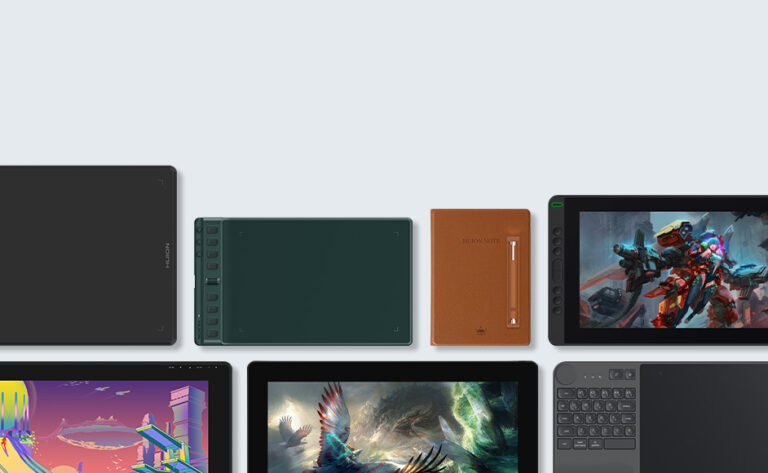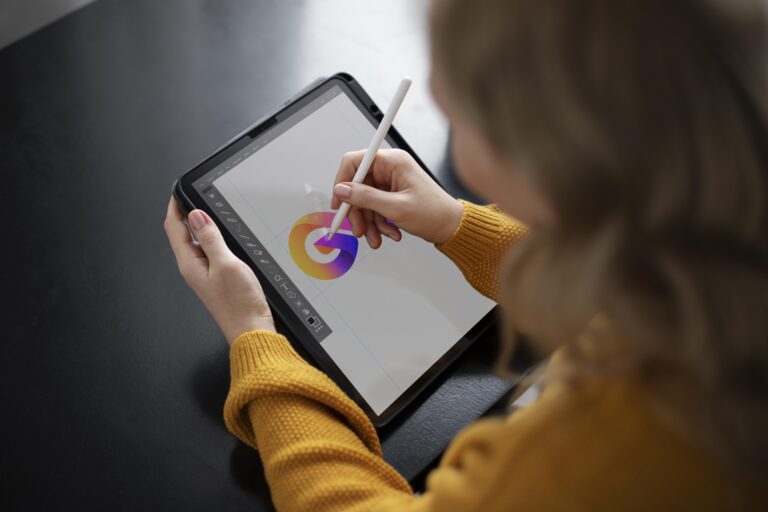Pressure Perfect: Choosing the Right Stylus for Your Graphic Tablet
The graphic tablet: a gateway to artistic expression and design mastery. But the magic truly happens with the right tool in hand – the stylus. With a plethora of options available, especially for popular brands like Wacom and Huion, choosing the perfect stylus can feel overwhelming. Fear not, creative minds! This guide will equip you with the knowledge to find your pressure-perfect match.
Understanding Pressure Sensitivity:
The heart of a great stylus lies in its pressure sensitivity. This translates the pressure you apply to the pen tip into variations in line thickness or opacity on your digital canvas. Higher pressure sensitivity (measured in levels) translates to finer control, allowing for nuanced strokes that mimic the subtle variations of a traditional pen or brush.
Matching Your Needs:
- Beginner Artists: Prioritize comfort and ease of use. Look for a stylus with a good grip and basic pressure sensitivity (around 2048 levels) for smooth linework and basic shading.
- Digital Illustrators & Designers: Invest in a stylus with higher pressure sensitivity (4096 or higher) for more detailed work. Features like tilt recognition (mimicking brush angle) and programmable buttons for shortcuts can enhance your workflow.
- Photo Editors & 3D Sculptors: A stylus with high pressure sensitivity and good pen tilt is crucial for precise retouching and sculpting tasks. Consider models with additional buttons for navigation and brush control.
Beyond the Basics:
- Battery-Powered vs. Battery-Free: Battery-powered styluses offer more features but require charging. Battery-free options are convenient but may have fewer functions.
- Pen Nibs: Different nib materials (plastic, felt) provide varying degrees of friction and wear. Experiment to find one that suits your drawing style.
- Ergonomics: Choose a stylus that feels comfortable in your hand for extended use. Weight, grip texture, and button placement all play a role.
Wacom vs. Huion Stylus Options:
Both Wacom and Huion offer a variety of styluses to suit different budgets and needs. Explore their websites or visit our store to compare features and find models compatible with your specific graphic tablet.
Remember, the perfect stylus is an extension of your creativity. Don’t be afraid to try out different options and find the one that unlocks your artistic potential!
Bonus Tip: Visit our store for live demos or chat with our friendly staff to get personalized recommendations on choosing the pressure-perfect stylus for your graphic tablet.